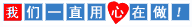H3C S5500-28C-EI交换机升级步骤
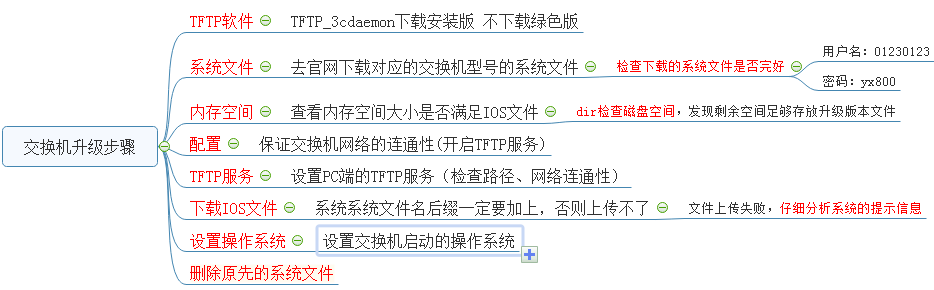
H3C交换机的固件
官网地址:下载 型号自己选
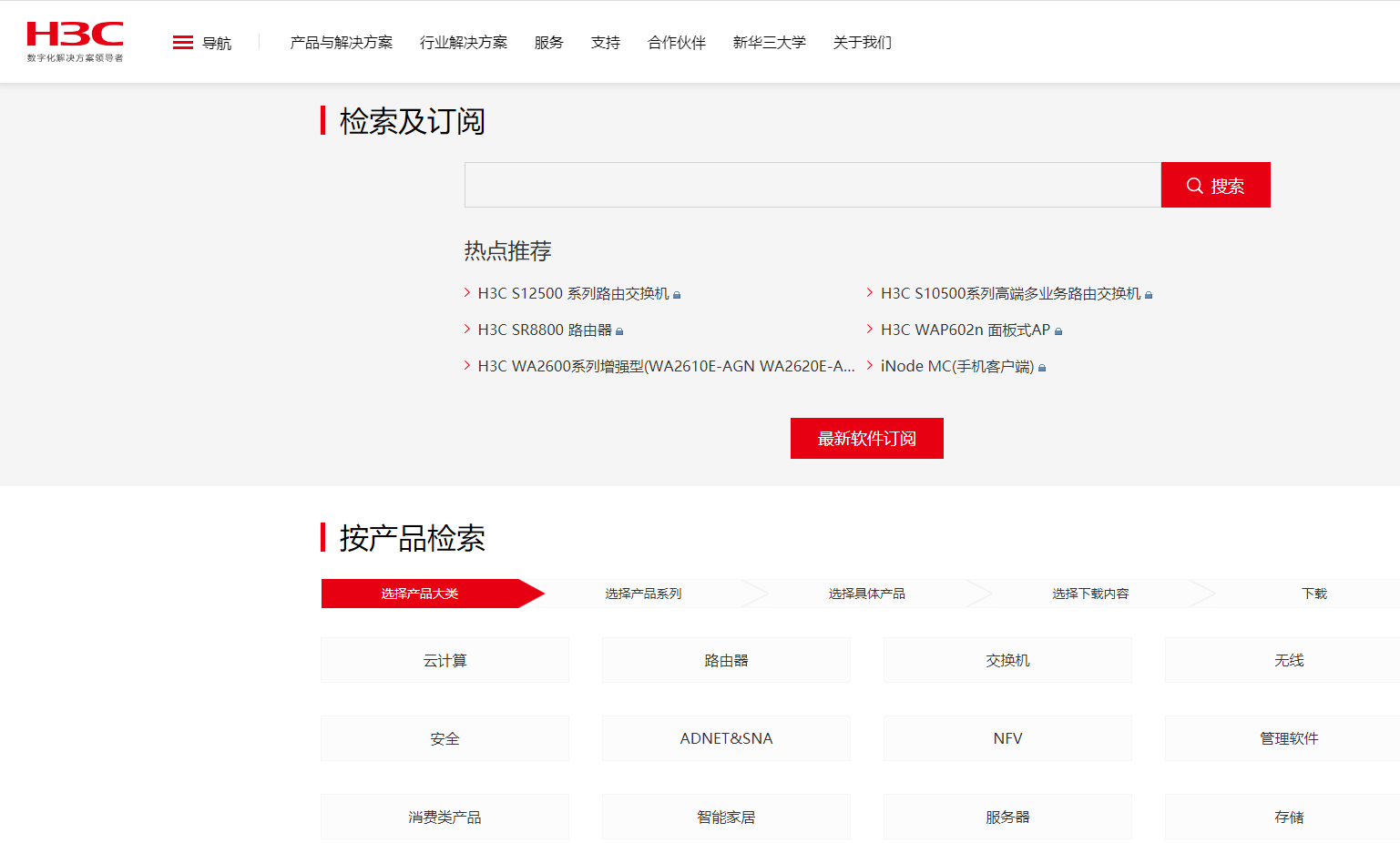
下载3CDaemon
百度一下
在上传/下载目录选择本地所在目录
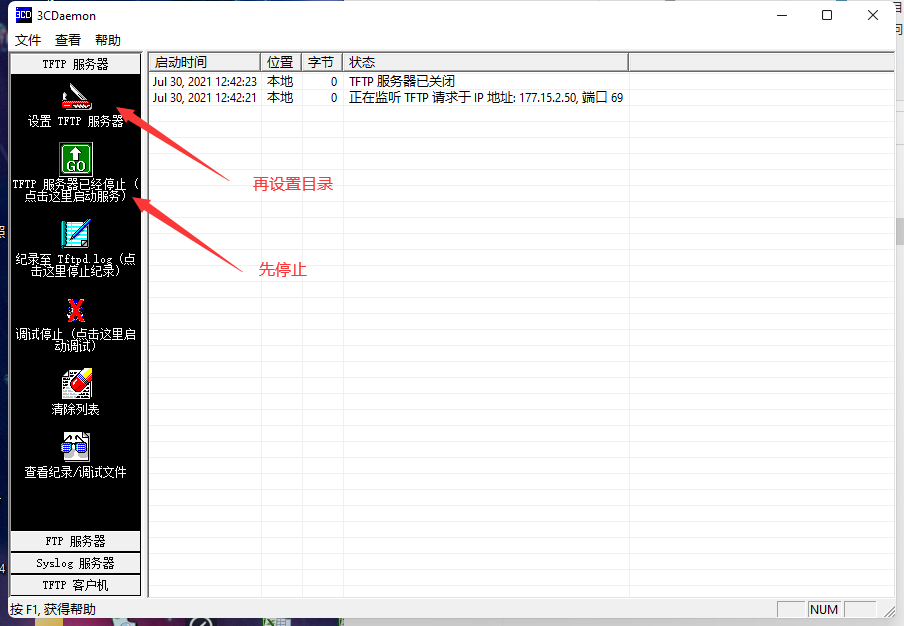
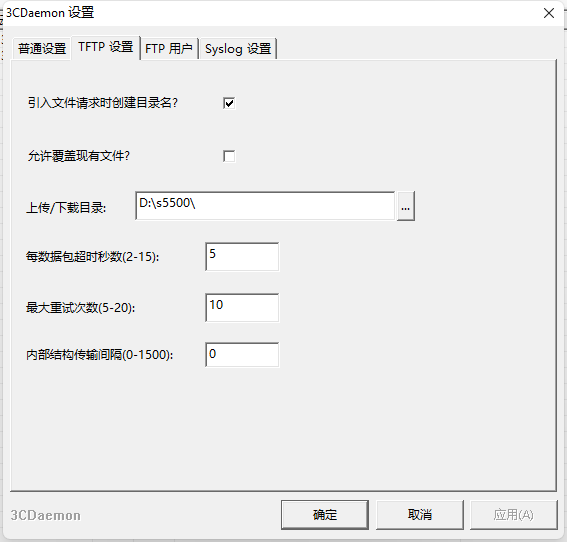
设置好目录点启动TFTP服务
登入H3C交换机
可用配置线在console口登录,也可以远程登录。登录后在全局底下查看交换机版本:
[H3C S5500V2_28C_EI]display version #查看交换机版本是否是最新版本,然后查看查看FLASH信息,检查FLASH空间是否足够: Comware Software, Version 5.20, Release 2220P02 Copyright (c) 2004-2013 Hangzhou H3C Tech. Co., Ltd. All rights reserved. H3C S5500-28C-EI uptime is 0 week, 0 day, 1 hour, 36 minutes H3C S5500-28C-EI with 1 Processor 256M bytes SDRAM 32768K bytes Flash Memory Hardware Version is REV.C CPLD Version is 002 Bootrom Version is 715 [SubSlot 0] 24GE+4SFP Hardware Version is REV.C [H3C S5500V2_28C_EI]qu dir #查看系统文件,文件名应为.bin(boot-loader) Directory of flash:/ 0 -rw- 13940314 Mar 21 2013 10:32:46 s5500ei-cmw520-r2220p02-s168.bin 1 drw- - Apr 26 2000 12:00:33 seclog 2 -rw- 10528 Apr 26 2000 20:29:01 config.cwmp 3 -rw- 4000 Apr 26 2000 20:29:14 startup.cfg 4 -rw- 287 Apr 26 2000 20:29:08 system.xml 31496 KB total (17858 KB free)
先做个备份
get:表示进行上传文件操作
put:表示进行下载文件操作
tftp 177.15.2.50 put S5500EI-CMW520-R2220P02-S168.bin
File will be transferred in binary mode
Sending file to remote TFTP server. Please wait... \
TFTP: 13940314 bytes sent in 117 second(s).
File uploaded successfully.
tftp 177.15.2.50 put config.cwmp
File will be transferred in binary mode
Sending file to remote TFTP server. Please wait... |
TFTP: 10528 bytes sent in 0 second(s).
File uploaded successfully.
tftp 177.15.2.50 put startup.cfg
File will be transferred in binary mode
Sending file to remote TFTP server. Please wait... \
TFTP: 4000 bytes sent in 0 second(s).
File uploaded successfully.
删除原来的.bin文件
delete /unreserved s5500ei-cmw520-r2220p02-s168.bin #输完命令后会有提示 ,输入Y即可删除
The contents cannot be restored!!! Delete flash:/s5500ei-cmw520-r2220p02-s168.bin?[Y/N]:y
Deleting a file permanently will take a long time. Please wait...
..............................................................................................................
%Delete file flash:/s5500ei-cmw520-r2220p02-s168.bin...Done.
接下来上传.bin文件
tftp 177.15.2.50 get S5500EI-CMW520-R2221P22.bin
..
File will be transferred in binary mode
Downloading file from remote TFTP server, please wait........................................\
%Apr 26 14:38:21:742 2000 H3C S5500V2_28C_EI ARP/4/RATELIMIT: The ARP packet rate(240pps) exceeded the rate limit(50pps) on interface GigabitEthernet1/0/28 in the last 60 seconds......................................................................................................................................
TFTP: 14365753 bytes received in 208 second(s)
File downloaded successfully.
查看下文件:
dir /all
Directory of flash:/
0 -rw- 14365753 Apr 26 2000 14:41:02 s5500ei-cmw520-r2221p22.bin
1 drw- - Apr 26 2000 12:00:33 seclog
2 -rwh 1636 Apr 26 2000 20:28:56 private-data.txt
3 -rw- 10528 Apr 26 2000 20:29:01 config.cwmp
4 -rw- 4000 Apr 26 2000 20:29:14 startup.cfg
5 -rw- 287 Apr 26 2000 20:29:08 system.xml
6 -rwh 4 Apr 26 2000 12:36:58 snmpboots
7 -rwh 735 Apr 26 2000 13:54:57 hostkey_v3
输入:
bootrom update file S5500EI-CMW520-R2221P22.bin slot 1 #从FLASH中加载新版本的bootrom文件,出现提示是否加载,输入Y
This command will update bootrom file on the specified board(s), Continue? [Y/N]:y
Now updating bootrom, please wait...
Failed to update bootrom of Board 1.
输入:
boot-loader file flash:/S5500EI-CMW520-R2221P22.bin slot 1 main #保存新的版本出现提示,输入 Y
This command will set the boot file of the specified board. Continue? [Y/N]:y
The specified file will be used as the main boot file at the next reboot on slot 1!
输入完后用reset recycle-bin命令清空交换机回收站,就把以前版本的信息全部清楚掉了
重启交换机
reboot
Start to check configuration with next startup configuration file, please wait.........DONE!
This command will reboot the device. Continue? [Y/N]:y
#Apr 26 14:44:21:070 2000 H3C S5500V2_28C_EI DEVM/1/REBOOT:
Reboot device by command.
%Apr 26 14:44:21:182 2000 H3C S5500V2_28C_EI DEVM/5/SYSTEM_REBOOT: System is rebooting now.
Starting......
***********************************************************
* *
* H3C S5500-28C-EI BOOTROM, Version 715 *
* *
***********************************************************
Copyright (c) 2004-2012 Hangzhou H3C Tech. Co., Ltd.
Creation date : Dec 27 2012, 20:19:11
CPU Clock Speed : 533MHz
BUS Clock Speed : 133MHz
Memory Size : 256MB
Mac Address : 5cdd705b989c
Press Ctrl-B to enter Boot Menu... 0
Auto-booting...
Decompress Image...............................................................................................................................................................................................................................................................................................................................................................................................................................................................................................................................................................................................................................................................................................................................................................................................................................................................................................................................................................................................................................................................................................................................................................................................................................................................................................................................................................................................................................................................................................................................................................................................................................................................................................................................................................................................................................................................................................................................................................................................................................................OK!
User interface aux0 is available.
Press ENTER to get started.
Login authentication
Password:
验证下是否升级成功
dis ve
Comware Software, Version 5.20, Release 2221P22
Copyright (c) 2004-2016 Hangzhou H3C Tech. Co., Ltd. All rights reserved.
H3C S5500-28C-EI uptime is 0 week, 0 day, 0 hour, 23 minutes
H3C S5500-28C-EI with 1 Processor
256M bytes SDRAM
32768K bytes Flash Memory
Hardware Version is REV.C
CPLD Version is 002
Bootrom Version is 715
[SubSlot 0] 24GE+4SFP Hardware Version is REV.C
delete /unreserved s5500ei-cmw520-r2220p02-s168.bin #输完命令后会有提示 ,输入Y即可删除 The contents cannot be restored!!! Delete flash:/s5500ei-cmw520-r2220p02-s168.bin?[Y/N]:y Deleting a file permanently will take a long time. Please wait... .............................................................................................................. %Delete file flash:/s5500ei-cmw520-r2220p02-s168.bin...Done.
接下来上传.bin文件
tftp 177.15.2.50 get S5500EI-CMW520-R2221P22.bin
..
File will be transferred in binary mode
Downloading file from remote TFTP server, please wait........................................\
%Apr 26 14:38:21:742 2000 H3C S5500V2_28C_EI ARP/4/RATELIMIT: The ARP packet rate(240pps) exceeded the rate limit(50pps) on interface GigabitEthernet1/0/28 in the last 60 seconds......................................................................................................................................
TFTP: 14365753 bytes received in 208 second(s)
File downloaded successfully.
查看下文件:
dir /all
Directory of flash:/
0 -rw- 14365753 Apr 26 2000 14:41:02 s5500ei-cmw520-r2221p22.bin
1 drw- - Apr 26 2000 12:00:33 seclog
2 -rwh 1636 Apr 26 2000 20:28:56 private-data.txt
3 -rw- 10528 Apr 26 2000 20:29:01 config.cwmp
4 -rw- 4000 Apr 26 2000 20:29:14 startup.cfg
5 -rw- 287 Apr 26 2000 20:29:08 system.xml
6 -rwh 4 Apr 26 2000 12:36:58 snmpboots
7 -rwh 735 Apr 26 2000 13:54:57 hostkey_v3
输入:
bootrom update file S5500EI-CMW520-R2221P22.bin slot 1 #从FLASH中加载新版本的bootrom文件,出现提示是否加载,输入Y
This command will update bootrom file on the specified board(s), Continue? [Y/N]:y
Now updating bootrom, please wait...
Failed to update bootrom of Board 1.
输入:
boot-loader file flash:/S5500EI-CMW520-R2221P22.bin slot 1 main #保存新的版本出现提示,输入 Y
This command will set the boot file of the specified board. Continue? [Y/N]:y
The specified file will be used as the main boot file at the next reboot on slot 1!
输入完后用reset recycle-bin命令清空交换机回收站,就把以前版本的信息全部清楚掉了
重启交换机
reboot
Start to check configuration with next startup configuration file, please wait.........DONE!
This command will reboot the device. Continue? [Y/N]:y
#Apr 26 14:44:21:070 2000 H3C S5500V2_28C_EI DEVM/1/REBOOT:
Reboot device by command.
%Apr 26 14:44:21:182 2000 H3C S5500V2_28C_EI DEVM/5/SYSTEM_REBOOT: System is rebooting now.
Starting......
***********************************************************
* *
* H3C S5500-28C-EI BOOTROM, Version 715 *
* *
***********************************************************
Copyright (c) 2004-2012 Hangzhou H3C Tech. Co., Ltd.
Creation date : Dec 27 2012, 20:19:11
CPU Clock Speed : 533MHz
BUS Clock Speed : 133MHz
Memory Size : 256MB
Mac Address : 5cdd705b989c
Press Ctrl-B to enter Boot Menu... 0
Auto-booting...
Decompress Image...............................................................................................................................................................................................................................................................................................................................................................................................................................................................................................................................................................................................................................................................................................................................................................................................................................................................................................................................................................................................................................................................................................................................................................................................................................................................................................................................................................................................................................................................................................................................................................................................................................................................................................................................................................................................................................................................................................................................................................................................................................................OK!
User interface aux0 is available.
Press ENTER to get started.
Login authentication
Password:
验证下是否升级成功
dis ve
Comware Software, Version 5.20, Release 2221P22
Copyright (c) 2004-2016 Hangzhou H3C Tech. Co., Ltd. All rights reserved.
H3C S5500-28C-EI uptime is 0 week, 0 day, 0 hour, 23 minutes
H3C S5500-28C-EI with 1 Processor
256M bytes SDRAM
32768K bytes Flash Memory
Hardware Version is REV.C
CPLD Version is 002
Bootrom Version is 715
[SubSlot 0] 24GE+4SFP Hardware Version is REV.C
reboot
Start to check configuration with next startup configuration file, please wait.........DONE!
This command will reboot the device. Continue? [Y/N]:y
#Apr 26 14:44:21:070 2000 H3C S5500V2_28C_EI DEVM/1/REBOOT:
Reboot device by command.
%Apr 26 14:44:21:182 2000 H3C S5500V2_28C_EI DEVM/5/SYSTEM_REBOOT: System is rebooting now.
Starting......
***********************************************************
* *
* H3C S5500-28C-EI BOOTROM, Version 715 *
* *
***********************************************************
Copyright (c) 2004-2012 Hangzhou H3C Tech. Co., Ltd.
Creation date : Dec 27 2012, 20:19:11
CPU Clock Speed : 533MHz
BUS Clock Speed : 133MHz
Memory Size : 256MB
Mac Address : 5cdd705b989c
Press Ctrl-B to enter Boot Menu... 0
Auto-booting...
Decompress Image...............................................................................................................................................................................................................................................................................................................................................................................................................................................................................................................................................................................................................................................................................................................................................................................................................................................................................................................................................................................................................................................................................................................................................................................................................................................................................................................................................................................................................................................................................................................................................................................................................................................................................................................................................................................................................................................................................................................................................................................................................................................OK!
User interface aux0 is available.
Press ENTER to get started.
Login authentication
Password:
验证下是否升级成功
dis ve
Comware Software, Version 5.20, Release 2221P22
Copyright (c) 2004-2016 Hangzhou H3C Tech. Co., Ltd. All rights reserved.
H3C S5500-28C-EI uptime is 0 week, 0 day, 0 hour, 23 minutes
H3C S5500-28C-EI with 1 Processor
256M bytes SDRAM
32768K bytes Flash Memory
Hardware Version is REV.C
CPLD Version is 002
Bootrom Version is 715
[SubSlot 0] 24GE+4SFP Hardware Version is REV.C
常见问题FAQ
- 免费下载或者VIP会员专享资源能否直接商用?
版权声明:原创作品,允许转载,转载时请务必以超链接形式标明文章
原始出处 、作者信息和本声明。否则将追究法律责任。

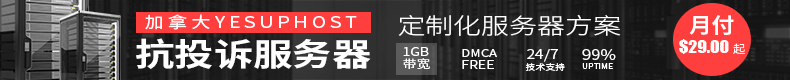
 支付宝打赏
支付宝打赏
 微信打赏
微信打赏