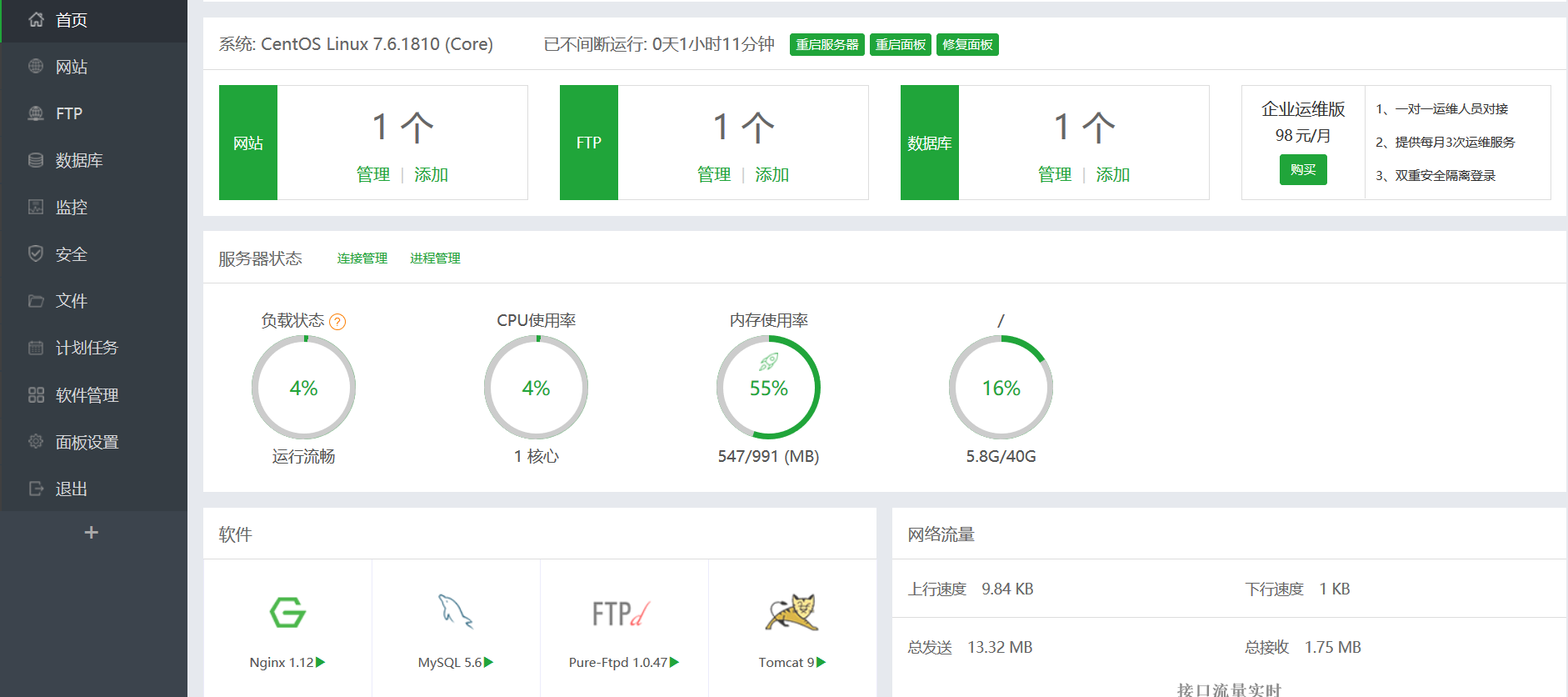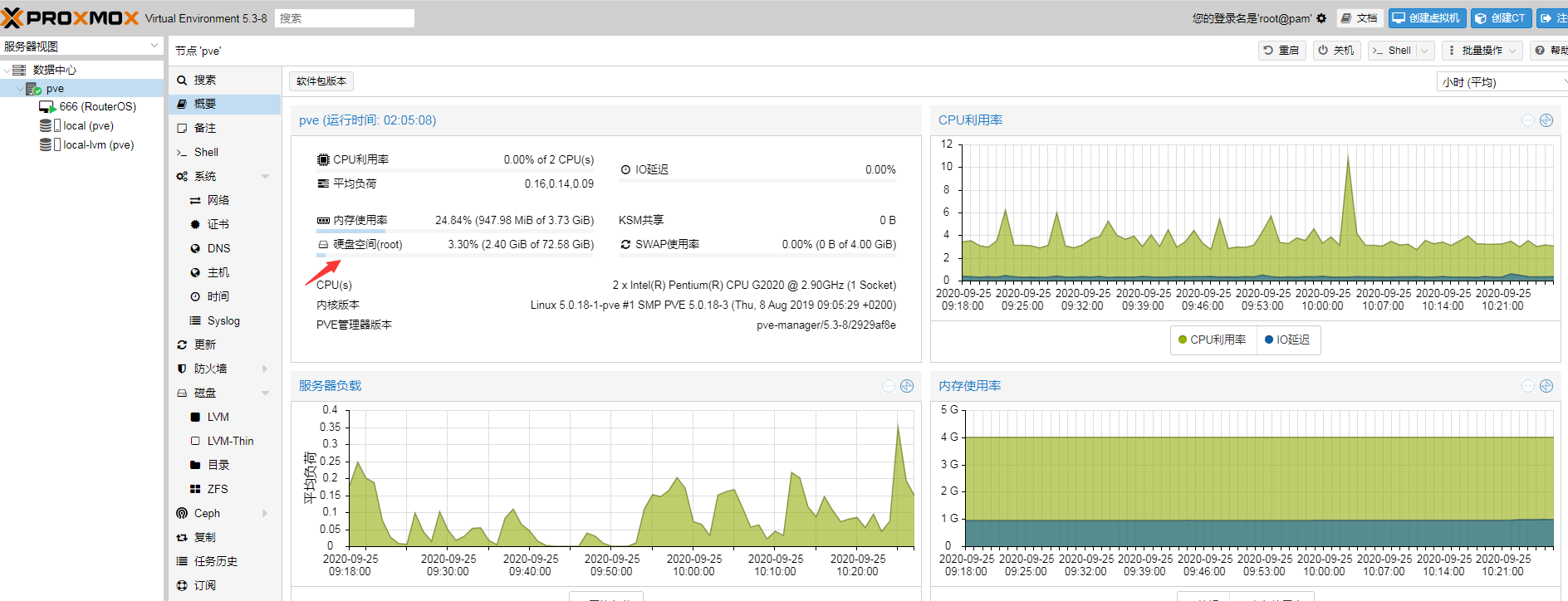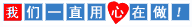宝塔Linux面板命令大全
目 录
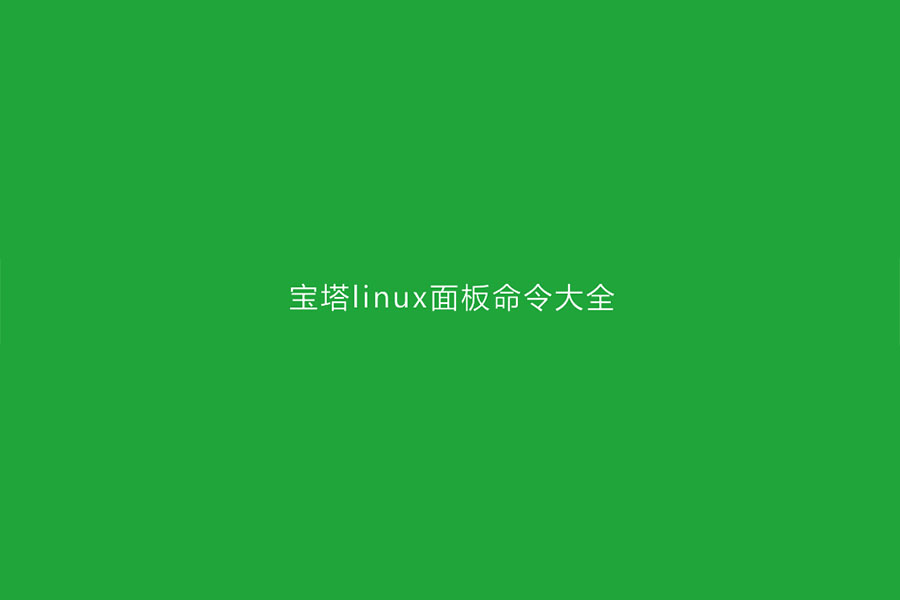
前言
从建站之初使用的就是宝塔面板。这种可视化的操作界面给我这样的“小白”带来了极大的方便,让不懂代码的我也可以拥有自己的一个小站。网上偶然闲逛,发现了这些代码命令合集,想到以后可能会用的到,特地收藏转发。这些命令含从安装、管理、Nginx、Apache、MySQL、FTP、PHP、Redis、Memcached,留档以备后续使用
一、安装宝塔
1、Linux面板5.9(稳定版)安装命令
Centos安装命令:
1 | yum install -y wget && wget -O install.sh http://download.bt.cn/install/install.sh && sh install.sh |
Ubuntu/Deepin安装命令:
1 | wget -O install.sh http://download.bt.cn/install/install-ubuntu.sh && sudo bash install.sh |
Debian安装命令:
1 | wget -O install.sh http://download.bt.cn/install/install-ubuntu.sh && bash install.sh |
Fedora安装命令:
1 | wget -O install.sh http://download.bt.cn/install/install.sh && bash install.sh |
2、Linux面板 6.0.x 版本安装命令
Centos安装命令:
1 | yum install -y wget && wget -O install.sh http://download.bt.cn/install/install_6.0.sh && sh install.sh |
Ubuntu/Deepin安装命令:
1 | wget -O install.sh http://download.bt.cn/install/install-ubuntu_6.0.sh && sudo bash install.sh |
Debian安装命令:
1 | wget -O install.sh http://download.bt.cn/install/install-ubuntu_6.0.sh && bash install.sh |
Fedora安装命令:
1 | wget -O install.sh http://download.bt.cn/install/install_6.0.sh && bash install.sh |
二、管理宝塔
停止
1 | /etc/init.d/bt stop |
启动
1 | /etc/init.d/bt start |
重启
1 | /etc/init.d/bt restart |
卸载
1 | /etc/init.d/bt stop && chkconfig --del bt && rm -f /etc/init.d/bt && rm -rf /www/server/panel |
查看当前面板端口
1 | cat /www/server/panel/data/port.pl |
修改面板端口,如要改成8881(centos 6 系统)
1 | echo '8881' > /www/server/panel/data/port.pl && /etc/init.d/bt restart |
修改面板端口,如要改成8881(centos 7 系统)
1 | echo '8881' > /www/server/panel/data/port.pl && /etc/init.d/bt restart |
强制修改MySQL管理(root)密码,如要改成123456
1 | cd /www/server/panel && python tools.py root 123456 |
修改面板密码,如要改成123456
1 | cd /www/server/panel && python tools.py panel 123456 |
查看宝塔日志
1 | cat /tmp/panelBoot.pl |
查看软件安装日志
1 | cat /tmp/panelExec.log |
站点配置文件位置
1 | /www/server/panel/vhost |
删除域名绑定面板
1 | rm -f /www/server/panel/data/domain.conf |
清理登陆限制
1 | rm -f /www/server/panel/data/*.login |
查看面板授权IP
1 | cat /www/server/panel/data/limitip.conf |
关闭访问限制
1 | rm -f /www/server/panel/data/limitip.conf |
查看许可域名
1 | cat /www/server/panel/data/domain.conf |
关闭面板SSL
1 | rm -f /www/server/panel/data/ssl.pl && /etc/init.d/bt restart |
查看面板错误日志
1 | cat /tmp/panelBoot |
查看数据库错误日志
1 | cat /www/server/data/*.err |
站点配置文件目录(nginx)
1 | /www/server/panel/vhost/nginx |
站点配置文件目录(apache)
1 | /www/server/panel/vhost/apache |
站点默认目录
1 | /www/wwwroot |
数据库备份目录
1 | /www/backup/database |
站点备份目录
1 | /www/backup/site |
站点日志
1 | /www/wwwlogs |
三、Nginx服务管理
nginx安装目录
1 | /www/server/nginx |
启动
1 | /etc/init.d/nginx start |
停止
1 | /etc/init.d/nginx stop |
重启
1 | /etc/init.d/nginx restart |
启载
1 | /etc/init.d/nginx reload |
nginx配置文件
1 | /www/server/nginx/conf/nginx.conf |
四、Apache服务管理
apache安装目录
1 | /www/server/httpd |
启动
1 | /etc/init.d/httpd start |
停止
1 | /etc/init.d/httpd stop |
重启
1 | /etc/init.d/httpd restart |
启载
1 | /etc/init.d/httpd reload |
apache配置文件
1 | /www/server/apache/conf/httpd.conf |
五、MySQL服务管理
mysql安装目录
1 | /www/server/mysql |
phpmyadmin安装目录
1 | /www/server/phpmyadmin |
数据存储目录
1 | /www/server/data |
启动
1 | /etc/init.d/mysqld start |
停止
1 | /etc/init.d/mysqld stop |
重启
1 | /etc/init.d/mysqld restart |
启载
1 | /etc/init.d/mysqld reload |
mysql配置文件
1 | /etc/my.cnf |
六、FTP服务管理
ftp安装目录
1 | /www/server/pure-ftpd |
启动
1 | /etc/init.d/pure-ftpd start |
停止
1 | /etc/init.d/pure-ftpd stop |
重启
1 | /etc/init.d/pure-ftpd restart |
ftp配置文件
1 | /www/server/pure-ftpd/etc/pure-ftpd.conf |
七、PHP服务管理
php安装目录
1 | /www/server/php |
启动
1 2 | (请根据安装PHP版本号做更改,例如:/etc/init.d/php-fpm-54 start) /etc/init.d/php-fpm-{52|53|54|55|56|70|71} start |
停止
1 2 | (请根据安装PHP版本号做更改,例如:/etc/init.d/php-fpm-54 stop) /etc/init.d/php-fpm-{52|53|54|55|56|70|71} stop |
重启
1 2 | (请根据安装PHP版本号做更改,例如:/etc/init.d/php-fpm-54 restart) /etc/init.d/php-fpm-{52|53|54|55|56|70|71} restart |
启载
1 2 | (请根据安装PHP版本号做更改,例如:/etc/init.d/php-fpm-54 reload) /etc/init.d/php-fpm-{52|53|54|55|56|70|71} reload |
配置文件
1 2 | (请根据安装PHP版本号做更改,例如:/www/server/php/52/etc/php.ini) /www/server/php/{52|53|54|55|56|70|71}/etc/php.ini |
八、Redis服务管理
redis安装目录
1 | /www/server/redis |
启动
1 | /etc/init.d/redis start |
停止
1 | /etc/init.d/redis stop |
redis配置文件
1 | /www/server/redis/redis.conf |
九、Memcached服务管理
memcached安装目录
1 | /usr/local/memcached |
启动
1 | /etc/init.d/memcached start |
停止
1 | /etc/init.d/memcached stop |
重启
1 | /etc/init.d/memcached restart |
启载
1 | /etc/init.d/memcached reload |
常见问题FAQ
- 免费下载或者VIP会员专享资源能否直接商用?

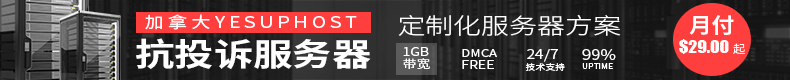
 支付宝打赏
支付宝打赏
 微信打赏
微信打赏