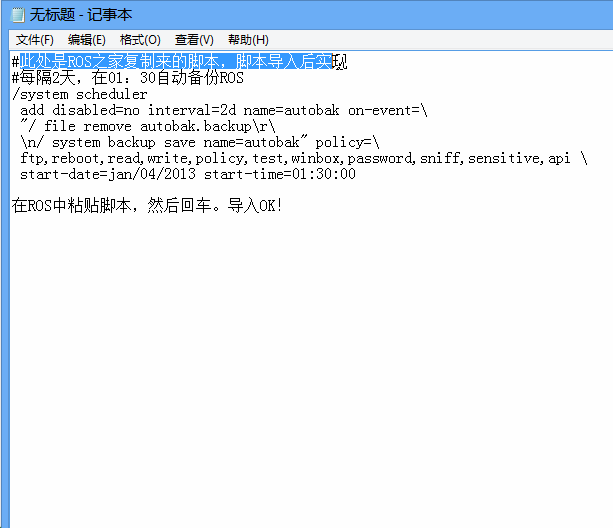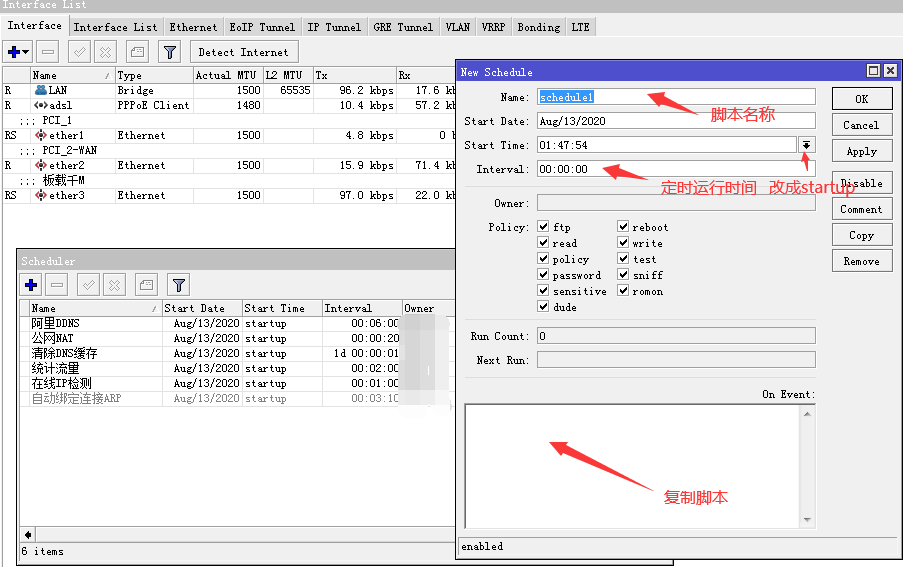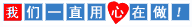Mikrotik-ROS路由DDNS脚本解析noip 3322 Oray

一丶DDNS for noip
访脚本的主要功能是更新当前IP、DDNS更新回传信息等
方法如下;
1、在/System Script下添加如下脚本内容
1 2 3 4 5 6 7 8 9 10 11 12 13 14 15 16 17 18 19 20 21 22 23 24 25 26 27 28 29 30 31 32 33 34 35 36 37 38 39 40 41 42 43 44 45 46 47 48 49 50 51 52 53 54 | #定义 no.ip 相关设定,以下自行修改: #============================================================ :local DDNSUser "no-ip帐号" :local DDNSPassword "no-ip密码" :local DDNSHost "申请的no-ip地址" #============================================================ #以下程式如不了解,建议不要修改: #------------------------------------------------------------------------------------------ #定义 IP 变量 :local DDNSIP :global DDNSLastIP #定义变量默认值 :if ([ :typeof $DDNSLastIP ] = nil ) do={ $DDNSLastIP "0.0.0.0" } #利用HTTP查询Public IP /tool fetch address=checkip.dyndns.com src-path=/ mode=http dst-path=("PublicIP"); :delay 1; #读取档案 :set DDNSIP [/file get PublicIP contents]; :set DDNSIP [:pick $DDNSIP 0 [:find $DDNSIP ""]]; :set DDNSIP [:pick $DDNSIP ([:find $DDNSIP ":"]+2) 100]; #删除档案 /file remove PublicIP; #判断是否要更新 IP :if ([ :typeof $DDNSIP ] = nil ) do={ :log error ("DDNS no.ip: 网络未取得 IP 位址") } else={ :if ($DDNSIP != $DDNSLastIP) do={ # 更新 DDNS IP :local url "/nic/update?hostname=$DDNSHost&myip=$DDNSIP" /tool fetch address=dynupdate.no-ip.com src-path=$url mode=http user=$DDNSUser password=$DDNSPassword dst-path=("DDNS_no_ip") :delay 1 # 档案内容 :local filestr [ /file get "DDNS_no_ip" contents]; # 删除档案 :local filename [ /file find name="DDNS_no_ip"]; /file remove $filename # 变更是否成功 :if ( [ :find $filestr "good"] = "0" || [ :find $filestr "nochg"] = "0" ) do={ :log warning ("DDNS no.ip: 网络更新 IP 位址 " . $DDNSIP) :set DDNSLastIP $DDNSIP } else={ :log error ("DDNS no.ip: 网络更新 IP 位址失败 " . $DDNSIP) } } } |
脚本名称命名为noip
2、在/System Scheduler下添加一个脚本定时,名称为noip,内容为noip,执行时间为10分钟(时间可自定义)
注意:单线单拨可用
二丶DDNS for 3322
访脚本的主要功能是,3322 DDNS更新
方法如下;
1、在/System Script下添加如下脚本内容
1 2 3 4 5 6 7 8 9 10 11 12 13 14 15 16 17 18 19 20 21 | :local ednsuser "user" :local ednspass "password" :local ednshost "xxx.3322.org" :local ednsinterface "pppoe-out1" :local members "http://members.3322.org/dyndns ... ot%3B :local members "http://members.dyndns.org/nic/update?" :local status :local status [/interface get [/interface find name=$ednsinterface] running] :if ($status!=false) do={ :local ednslastip [:resolve $ednshost] :if ([ :typeof $ednslastip ] = nil ) do={ :local ednslastip "0" } :local ednsiph [ /ip address get [/ip address find interface=$ednsinterface ] address ] :local ednsip [:pick $ednsiph 0 [:find $ednsiph "/"]] :local ednsstr "&hostname=$ednshost&myip=$ednsip" :if ($ednslastip != $ednsip) do={/tool fetch url=($members . $ednsstr) mode=http user=$ednsuser password=$ednspass dst-path=$ednshost :delay 2 :local result [/file get $ednshost contents] :log info ($ednshost . " " .$result) /file remove $ednshost ; } } |
脚本名称命名为3322
2、在/System Scheduler下添加一个脚本定时,名称为3322,内容为3322,执行时间为10分钟(时间可自定义)
注意:单线单拨可用
三丶DDNS for Oray
访脚本的主要功能是,检测pppoe-out1的IP是否有变动,没变动不执行,变动就执行,执行后会把ROS设备的基本信息发送到邮箱。(路由型号、系统版本、当前IP、DDNS更新回传信息ROS自带DDNS名称等)
方法如下;
1、在/System Script下添加如下脚本内容
1 2 3 4 5 6 7 8 9 10 11 12 13 14 15 16 17 18 19 20 21 22 23 24 25 26 27 28 29 30 31 32 33 34 35 36 37 38 39 40 | { local ipaddr local server "http://ddns.oray.com" local domain "xinok.cn,www.xinok.cn" local users "user" local paswd "password" local logname "ddns.log" local pppoename "pppoe-out1" local smtps "smtp.qq.com" local ports "25" local Mailings "user@qq.com" local pass "password" local recipient "user@qq.com" local Collection "user@qq.com" local Contents "Is your latest public IP address:" local Themes "ros-ddns-info" local content "Following your RouterOS with the latest info" local smtp [:resolve $smtps] global lastip global rosversion ("Your Router Version is MikroTik v" . [/system resource get version] ) global rosboard ("Your Router Board is " . [/system resource get board] ) global dnsname ("Your Router dnsname is " . [/ip cloud get dns] ) :set ipaddr [/ip address get [/ip address find interface=$pppoename] address] :set ipaddr [:pick $ipaddr 0 ([len $ipaddr] -3)] :if ($ipaddr != $lastip) do={ :set lastip $ipaddr local par "/ph/update?&hostname=$domain&myip=$ipaddr" /tool fetch url=($server . $par) mode=http user=$users password=$paswd keep-result=yes dst-path=$logname :local logcontent [ /file get $logname contents]; /file remove [/file find name=$logname] :local ddnsinfo "DDNS update return value is $logcontent" /tool e-mail set address=$smtp port=$ports from=$Collection user=$Collection password=$pass :log warning "DDNS: get wan ip from $pppoename:$ipaddr" :log warning "DDNS: has request from ddns:$logcontent" /tool e-mail send to=$recipient from=$Collection subject=$Themes body=("$contentn$rosboardn$rosversionn$Contents$lastipn$ddnsinfon$dnsname") :log warning "DDNS: Sends current info to Email:$Collection" } else={ } } |
1 2 3 4 5 6 7 8 9 10 11 12 13 14 15 16 17 18 19 20 21 22 23 24 25 26 27 28 29 30 31 32 33 34 35 36 37 38 39 40 | { local ipaddr local server "http://ddns.oray.com" local domain "xinok.cn,www.xinok.cn" local users "user" local paswd "password" local logname "ddns.log" local pppoename "pppoe-out1" local smtps "smtp.qq.com" local ports "25" local Mailings "user@qq.com" local pass "password" local recipient "user@qq.com" local Collection "user@qq.com" local Contents "Is your latest public IP address:" local Themes "ros-ddns-info" local content "Following your RouterOS with the latest info" local smtp [:resolve $smtps] global lastip global rosversion ("Your Router Version is MikroTik v" . [/system resource get version] ) global rosboard ("Your Router Board is " . [/system resource get board] ) global dnsname ("Your Router dnsname is " . [/ip cloud get dns] ) :set ipaddr [/ip address get [/ip address find interface=$pppoename] address] :set ipaddr [:pick $ipaddr 0 ([len $ipaddr] -3)] :if ($ipaddr != $lastip) do={ :set lastip $ipaddr local par "/ph/update?&hostname=$domain&myip=$ipaddr" /tool fetch url=($server . $par) mode=http user=$users password=$paswd keep-result=yes dst-path=$logname :local logcontent [ /file get $logname contents]; /file remove [/file find name=$logname] :local ddnsinfo "DDNS update return value is $logcontent" /tool e-mail set address=$smtp port=$ports from=$Collection user=$Collection password=$pass :log warning "DDNS: get wan ip from $pppoename:$ipaddr" :log warning "DDNS: has request from ddns:$logcontent" /tool e-mail send to=$recipient from=$Collection subject=$Themes body=("$contentn$rosboardn$rosversionn$Contents$lastipn$ddnsinfon$dnsname") :log warning "DDNS: Sends current info to Email:$Collection" } else={ } } |
脚本名称命名为OrayDDNS
2、在/System Scheduler下添加一个脚本定时,名称为OrayDDNS,内容为OrayDDNS,执行时间为3分钟(时间可自定义)
注意:单线单拨可用
四丶自动备份到ftp
访脚本的主要功能是,将备份文件备份到ftp空间
方法如下;
1、在/System Script下添加如下脚本内容
1 2 3 4 5 6 7 8 9 10 11 12 13 14 15 16 17 18 19 20 21 22 23 24 25 26 27 28 29 30 31 32 33 34 35 36 37 38 39 40 41 42 43 44 45 46 47 48 49 50 51 52 53 54 55 56 57 58 | #自动备份到FTP :local saveUserDb true; # 是否保存用户数据库转储 :local saveSysBackup true; # 是否保存整个系统备份 :local encryptSysBackup false; # 是否将系统备份(RouterOS的6.13及更高版本)加密 :local saveRawExport true; # 无论是出口整体配置为纯文本.RSC脚本 :local myFtp "ftpserver.tld" # FTP服务器地址 :local myFtpPort 21 # FTP服务器端口 :local myFtpUser "my-mikrotik" # FTP用户名 :local myFtpPass "SecurePassword" # FTP密码 :local ts [/system clock get time] :set ts ([:pick $ts 0 2].[:pick $ts 3 5].[:pick $ts 6 8]) :local ds [/system clock get date] :set ds ([:pick $ds 7 11].[:pick $ds 0 3].[:pick $ds 4 6]) :local fname ("/BACKUP-".[/system identity get name]."-".$ds."-".$ts) :if ($saveUserDb) do={ /tool user-manager database save name=($fname.".umb") :log warning ("User Manager 数据库备份完成"); } :if ($saveSysBackup) do={ :if ($encryptSysBackup) do={ /system backup save name=($fname.".backup"); } else={ /system backup save name=($fname.".backup") dont-encrypt; } :log warning ("系统备份完成"); } if ($saveRawExport) do={ /export file=($fname.".rsc") :log warning ("原配置脚本导出rsc文件完成"); } :if ($saveUserDb) do={ /tool fetch address=$myFtp port=$myFtpPort src-path=($fname.".umb") user=$myFtpUser mode=ftp password=$myFtpPass dst-path=($fname.".umb") upload=yes } :if ($saveSysBackup) do={ /tool fetch address=$myFtp port=$myFtpPort src-path=($fname.".backup") user=$myFtpUser mode=ftp password=$myFtpPass dst-path=($fname.".backup") upload=yes } :if ($saveRawExport) do={ /tool fetch address=$myFtp port=$myFtpPort src-path=($fname.".rsc") user=$myFtpUser mode=ftp password=$myFtpPass dst-path=($fname.".rsc") upload=yes } :delay 5s; :foreach i in=[/file find] do={:if ([:typeof [:find [/file get $i name] "BACKUP-"]]!="nil") do={/file remove $i}} :log warning (成功删除临时备份文件") :log warning (自动备份成功完成") |
脚本名称命名为autoftp
2、在/System Scheduler下添加一个脚本定时,名称为autoftp,内容为autoftp,执行时间为1天(时间可自定义)
代码引自网络资源
常见问题FAQ
- 免费下载或者VIP会员专享资源能否直接商用?

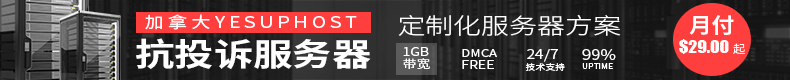
 支付宝打赏
支付宝打赏
 微信打赏
微信打赏