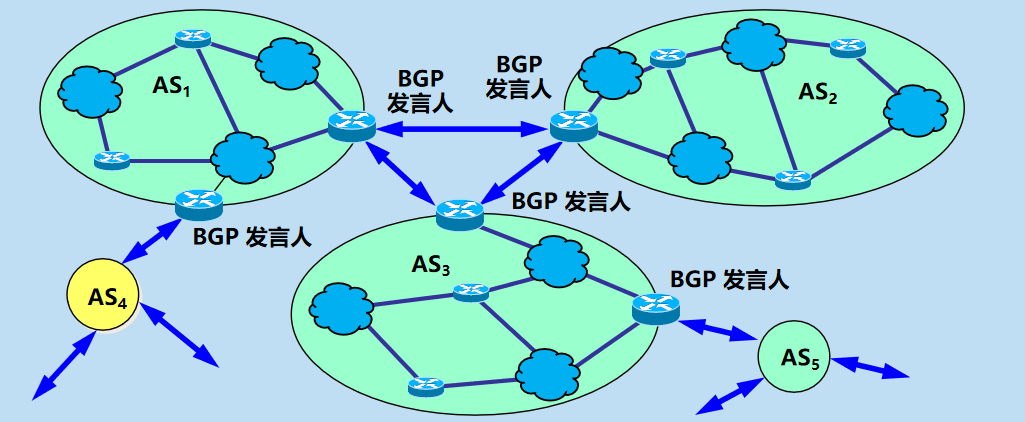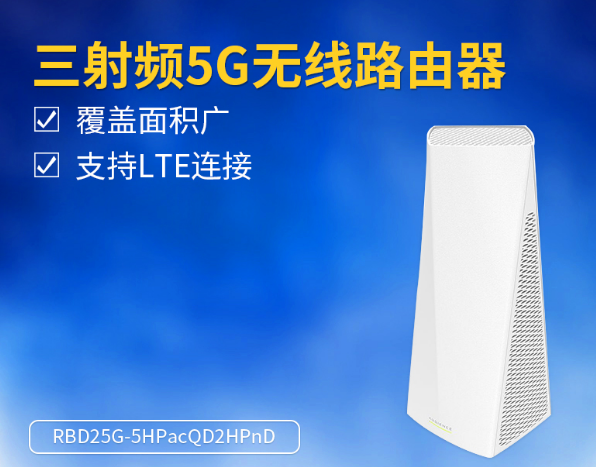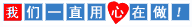RouterOS创建IPv6 EoIP隧道网络唤醒远程端主机
目 录

远程端ros1:网关177.157.6.6 EoIP地址:172.16.0.1
本地端ros2:网关192.168.8.8 EoIP地址:172.16.0.2
远程端主机IP:177.157.6.19
1.远程端:创建EoIP隧道打通互访
/interface eoip add name=IPv6-ros1 mtu=1500 remote-address=* tunnel-id=1 注:*为你的域名或者公网IPv6地址 /interface bridge add name=Link-1
创建互通IP
/ip address add interface=Link-1 address=172.16.0.1/24
创建ospf
/routing ospf instance
add disabled=no name=defaukt_ip4 originate-default=never router-id=4.4.4.1
/routing ospf area
add disabled=no instance=defaukt_ip4 name=backbone_ip4
/routing ospf interface-template
add area=backbone_ip4 dead-interval=10s disabled=no hello-interval=1s \
networks=172.16.0.0/24
add area=backbone_ip4 dead-interval=10s disabled=no hello-interval=1s \
networks=177.157.6.0/24
绑定本地桥接口
/interface bridge port add interface=IPv6-ros1 bridge=Link-1
2.本地端:创建EoIP隧道打通互访
/interface eoip add name=IPv6-ros2 mtu=1500 remote-address=* tunnel-id=1 注:*为你的域名或者公网IPv6地址
/interface bridge add name=Link-1
创建互通IP
/ip address add interface=Link-1 address=172.16.0.2/24
创建ospf
/routing ospf instance
add disabled=no name=defaukt_ip4 originate-default=never router-id=4.4.4.2
/routing ospf area
add disabled=no instance=defaukt_ip4 name=backbone_ip4
/routing ospf interface-template
add area=backbone_ip4 dead-interval=10s disabled=no hello-interval=1s \
networks=172.16.0.0/24
add area=backbone_ip4 dead-interval=10s disabled=no hello-interval=1s \
networks=192.168.8.0/24
绑定本地桥接口
/interface bridge port add interface=IPv6-ros2 bridge=Link-1
3.网络唤醒指令,在本地端路由New Terminal输入以下命令
/tool wol interface=IPv6-ros2 mac=78:24:AF:36:62:39
/routing ospf instance
add disabled=no name=defaukt_ip4 originate-default=never router-id=4.4.4.1
/routing ospf area
add disabled=no instance=defaukt_ip4 name=backbone_ip4
/routing ospf interface-template
add area=backbone_ip4 dead-interval=10s disabled=no hello-interval=1s \
networks=172.16.0.0/24
add area=backbone_ip4 dead-interval=10s disabled=no hello-interval=1s \
networks=177.157.6.0/24
绑定本地桥接口
/interface bridge port add interface=IPv6-ros1 bridge=Link-1
2.本地端:创建EoIP隧道打通互访
/interface eoip add name=IPv6-ros2 mtu=1500 remote-address=* tunnel-id=1 注:*为你的域名或者公网IPv6地址
/interface bridge add name=Link-1
创建互通IP
/ip address add interface=Link-1 address=172.16.0.2/24
创建ospf
/routing ospf instance
add disabled=no name=defaukt_ip4 originate-default=never router-id=4.4.4.2
/routing ospf area
add disabled=no instance=defaukt_ip4 name=backbone_ip4
/routing ospf interface-template
add area=backbone_ip4 dead-interval=10s disabled=no hello-interval=1s \
networks=172.16.0.0/24
add area=backbone_ip4 dead-interval=10s disabled=no hello-interval=1s \
networks=192.168.8.0/24
绑定本地桥接口
/interface bridge port add interface=IPv6-ros2 bridge=Link-1
3.网络唤醒指令,在本地端路由New Terminal输入以下命令
/tool wol interface=IPv6-ros2 mac=78:24:AF:36:62:39
/ip address add interface=Link-1 address=172.16.0.2/24
创建ospf
/routing ospf instance
add disabled=no name=defaukt_ip4 originate-default=never router-id=4.4.4.2
/routing ospf area
add disabled=no instance=defaukt_ip4 name=backbone_ip4
/routing ospf interface-template
add area=backbone_ip4 dead-interval=10s disabled=no hello-interval=1s \
networks=172.16.0.0/24
add area=backbone_ip4 dead-interval=10s disabled=no hello-interval=1s \
networks=192.168.8.0/24
绑定本地桥接口
/interface bridge port add interface=IPv6-ros2 bridge=Link-1
3.网络唤醒指令,在本地端路由New Terminal输入以下命令
/tool wol interface=IPv6-ros2 mac=78:24:AF:36:62:39
/interface bridge port add interface=IPv6-ros2 bridge=Link-1
3.网络唤醒指令,在本地端路由New Terminal输入以下命令
/tool wol interface=IPv6-ros2 mac=78:24:AF:36:62:39
常见问题FAQ
- 免费下载或者VIP会员专享资源能否直接商用?
版权声明:原创作品,允许转载,转载时请务必以超链接形式标明文章
原始出处 、作者信息和本声明。否则将追究法律责任。

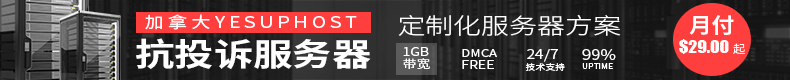
 支付宝打赏
支付宝打赏
 微信打赏
微信打赏